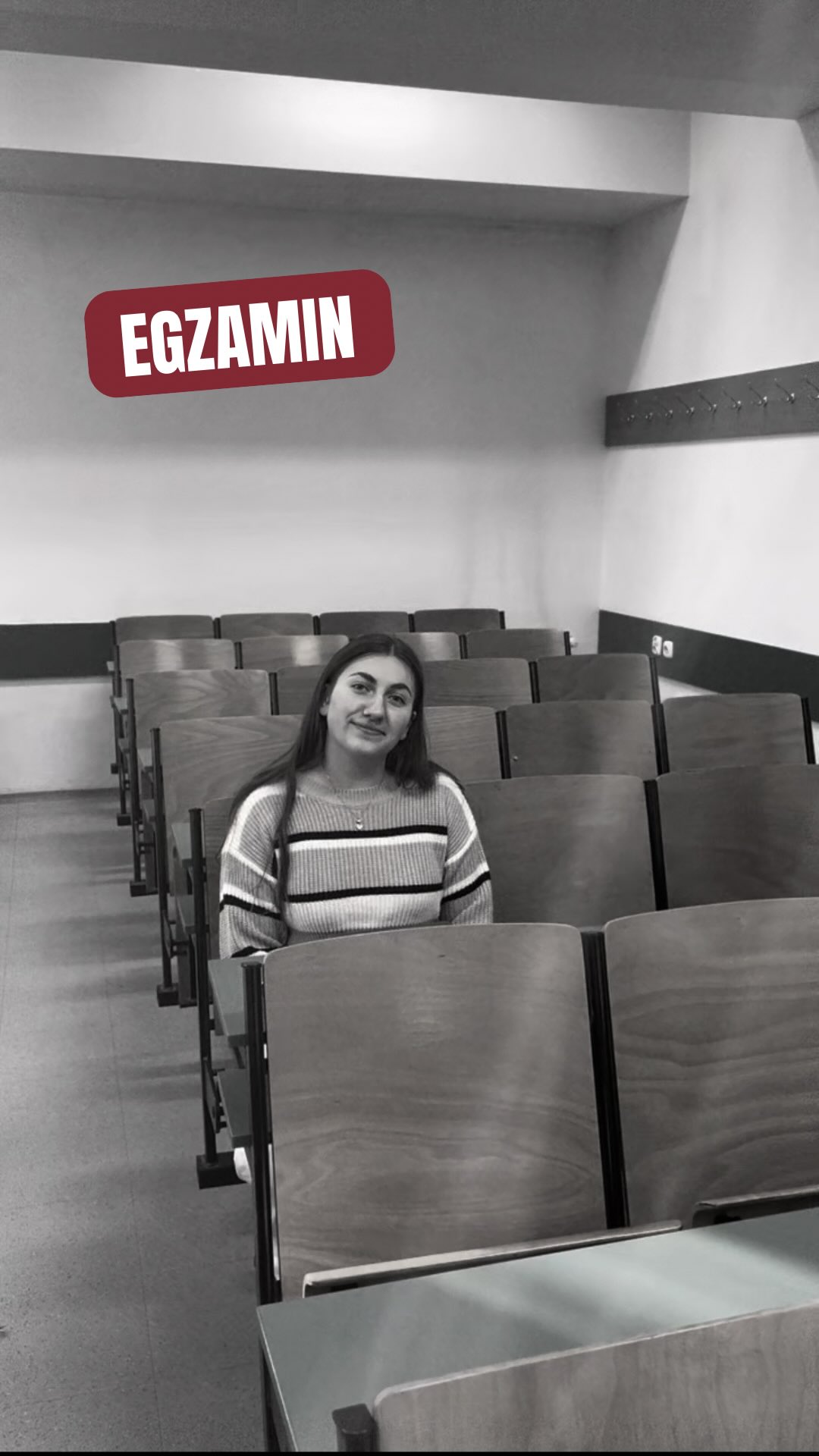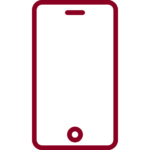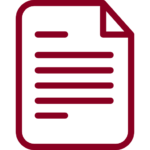The full information service can be accessed only after logging in.
Logged-in Students can check their electronic index, class schedules, current announcements, information about e-learning platforms, etc.
How to log in?
- In the upper right corner click - LOG IN
- Login is the index number for example: aa123456.
- The password is PESEL
You can check your index number by clicking Check your index number in the menu on the left.
How do I know I am logged in/logged in?
After logging in, a dark bar will appear at the very top of the page, and your name will be visible in the upper right corner.

Where do I look for current information related to my field of study?
If you select "I am a student" in the top menu, additional options will appear on the left:
- Pedagogical orientations
- Economic directions
- Postgraduate studies
- ...
It is in these tabs that new information is available, such as: convention dates, plan changes, consultations, etc.
How to access the e-learning platform?
How to log in to the various e-learning platforms is described in the E-learning tab, also available only after logging in in the menu on the left.