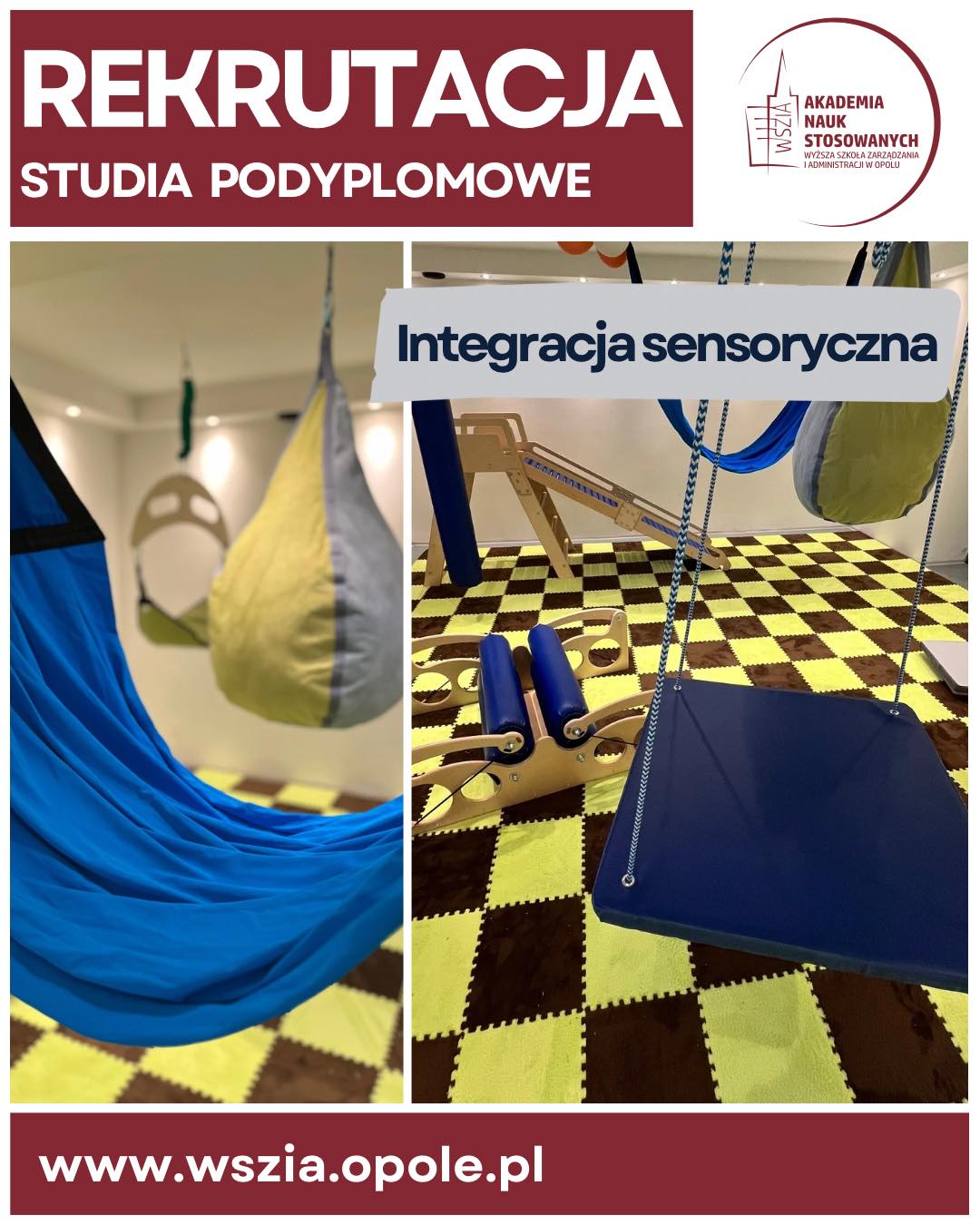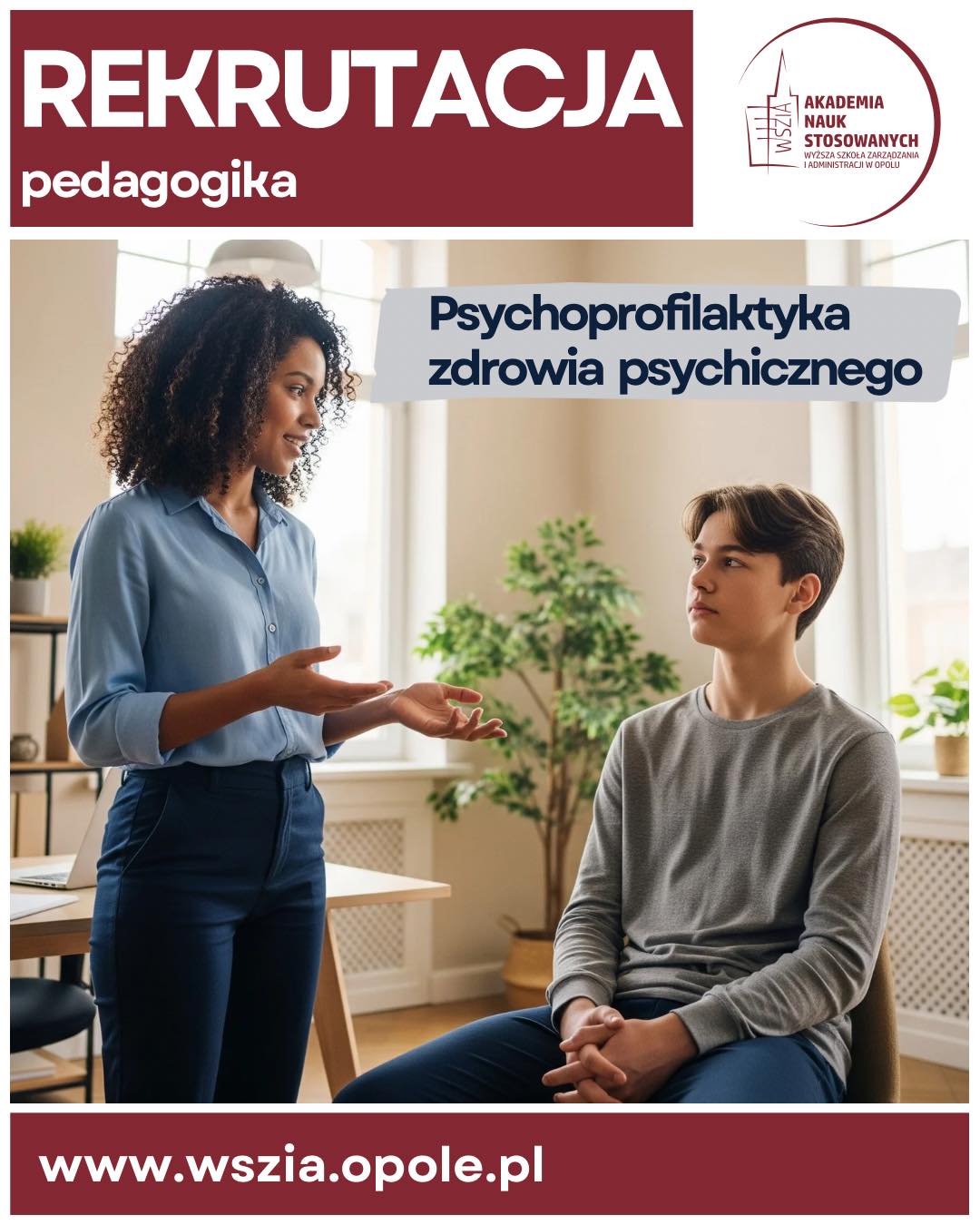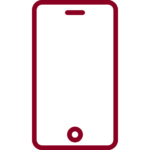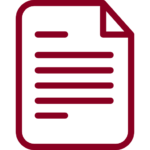Login on the main page of the university - wszia.opole.pl
- In the upper right corner - LOG IN
- Login is the index number for example: aa123456.
- The password is PESEL
- Under the "I am a student" tab, click the "Postgraduate studies" menu.
- The tab will include new information, such as: convention dates, changes in plans, consultations, etc.
Logging on the e-learning platform - e.wszia.opole.pl
- Username is nr_indeksu@g.wszia.opole.pl e.g.: aa123456@g.wszia.opole.pl
NOTE: all in lowercase, no spaces. - The password is PESEL
On the cockpit, you should have icons with the subjects being taught in the semester. This is where the teaching materials will be available.
One of the icons called Information Service contains information on the forms of credit, documents necessary for the practice, etc.
Logging in to online classes via Google Meet
Real-time classes will be conducted on this platform.
Instructional video available here
We open the website https://www.google.com and in the upper right corner click on the "sign in" or "add another account" button. Then we type:
- Login: nr_indeksu@g.wszia.opole.pl e.g.: aa123456@g.wszia.opole.pl
- Password: PESEL
People with private email accounts on gmail must log out of them first.
After logging in, click on the menu in the upper right corner ![]() and select calendar. After selecting a specific date, scheduled classes should appear. There will be class schedules posted for the entire semester.
and select calendar. After selecting a specific date, scheduled classes should appear. There will be class schedules posted for the entire semester.
After clicking on the event, click the blue "Join at Google Meet" button
NOTE!
Use the link below to get your index number:
After gaining access to the platform, please use the @g.wszia.opole.pl domain mail. We log in to it as we would to the Google Meet platform, but select "Gmail" in the menu. Using this mail, please conduct correspondence with the university